If you are a website owner, then you must know the importance of monitoring the changes in your website's search console. Search Console, previously known as Google Webmaster Tools, is a free tool offered by Google to help website owners monitor and maintain their site's presence in search results. In this article, we will discuss how you can monitor the changes in your Search Console effectively.
Introduction
Search Console is an essential tool for any website owner who wants to improve their website's search engine optimization (SEO) and online presence. Monitoring your website's performance in search results is crucial to maintaining and improving its visibility. Therefore, it's essential to monitor and track the changes in your website's search console regularly.
Understanding the Search Console
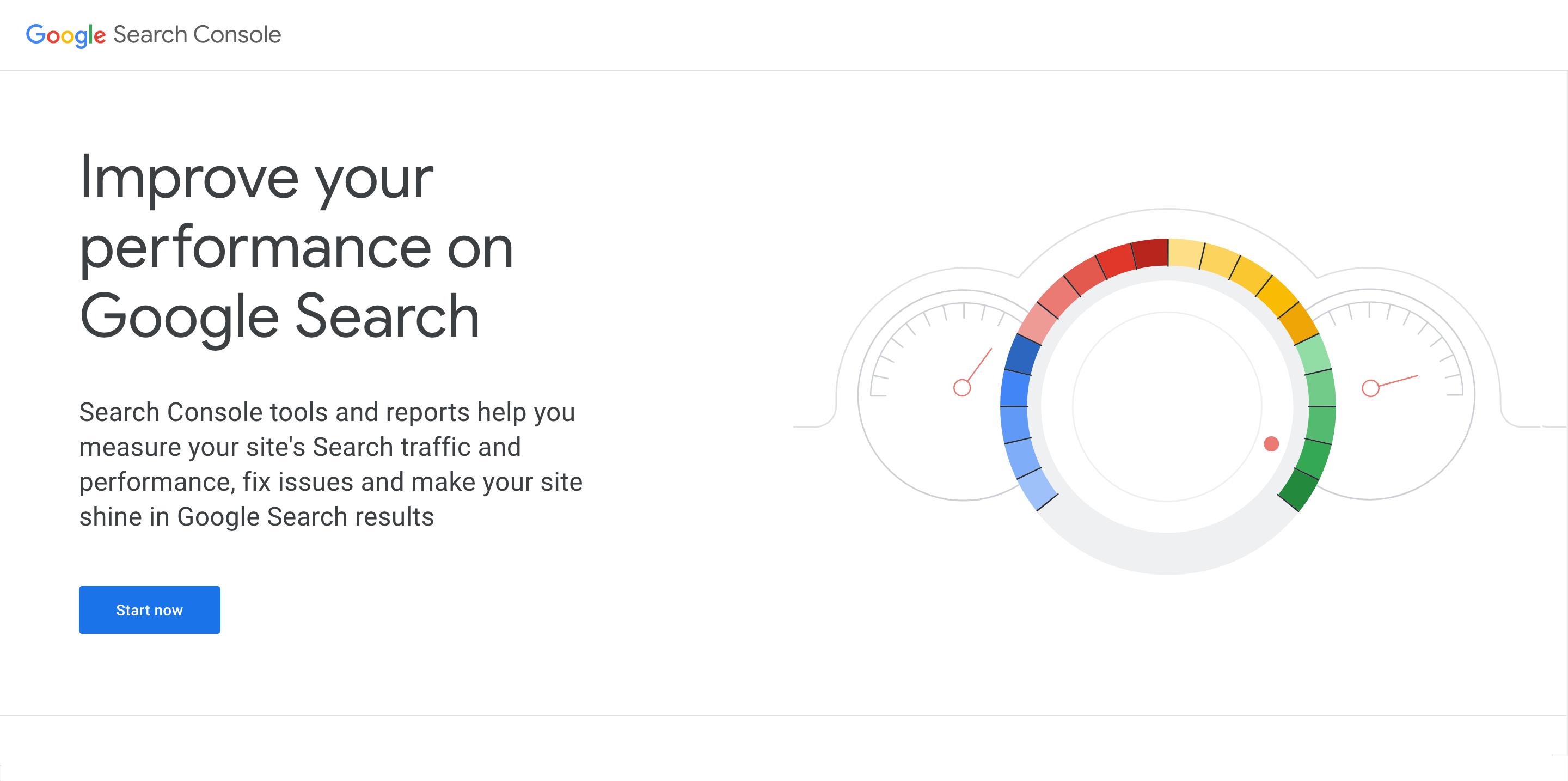
Search Console provides website owners with valuable insights into how Google crawls and indexes their website. It also helps website owners identify and fix issues that may impact their website's ranking in search results.
Why should you monitor the Search Console?
Monitoring the changes in your website's Search Console is crucial for several reasons. Here are some of the benefits of monitoring the Search Console:
- Identify issues with your website: Search Console helps you identify issues with your website that may impact its ranking in search results.
- Monitor the impact of changes: Search Console allows you to monitor the impact of any changes you make to your website, such as adding new pages or updating content.
- Track your website's performance: Search Console provides you with valuable insights into how your website is performing in search results, allowing you to identify areas where you can improve.
- Track change in position of queries, see which queries were added and removed from your website.
Monitoring Search Console: Step-by-Step Guide
Here's a step-by-step guide on how you can monitor the changes in your Search Console effectively.
Setting up email notifications
Google allows you to set up email notifications for critical issues that may impact your website's ranking in search results. To set up email notifications, follow these steps:
- Log in to your Search Console account.
- Click on the gear icon in the top right corner of the page.
- Select "Preferences" from the drop-down menu.
- Under "Email notifications," select the checkbox next to "Enable email notifications."
- Select the types of notifications you want to receive.
- Click "Save."
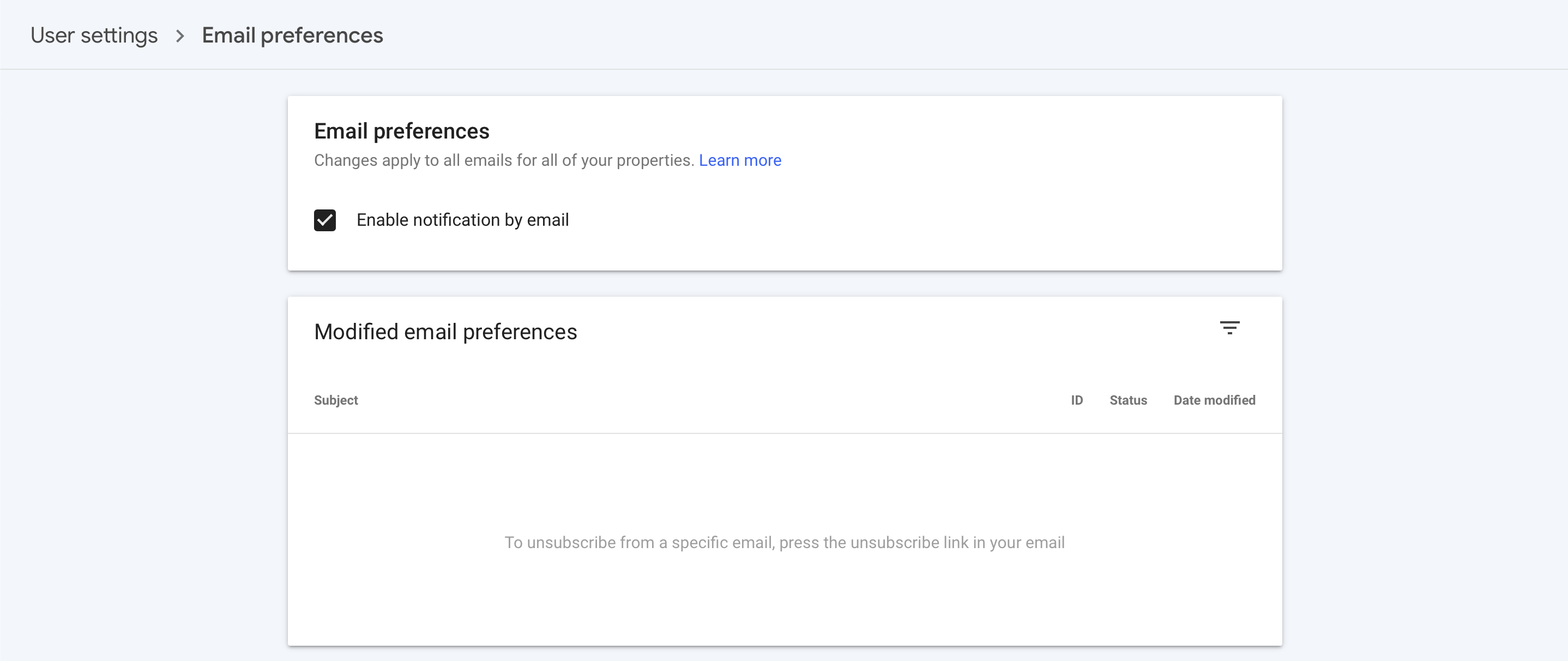
Analyzing the Performance report
The Performance report provides you with valuable insights into how your website is performing in search results. To analyze the Performance report, follow these steps:
- Log in to your Search Console account.
- Click on the "Performance" tab in the left-hand menu.
- Analyze the data presented in the report, such as clicks, impressions, CTR, and average position.
- Use the data to identify areas where you can improve your website's performance in search results.
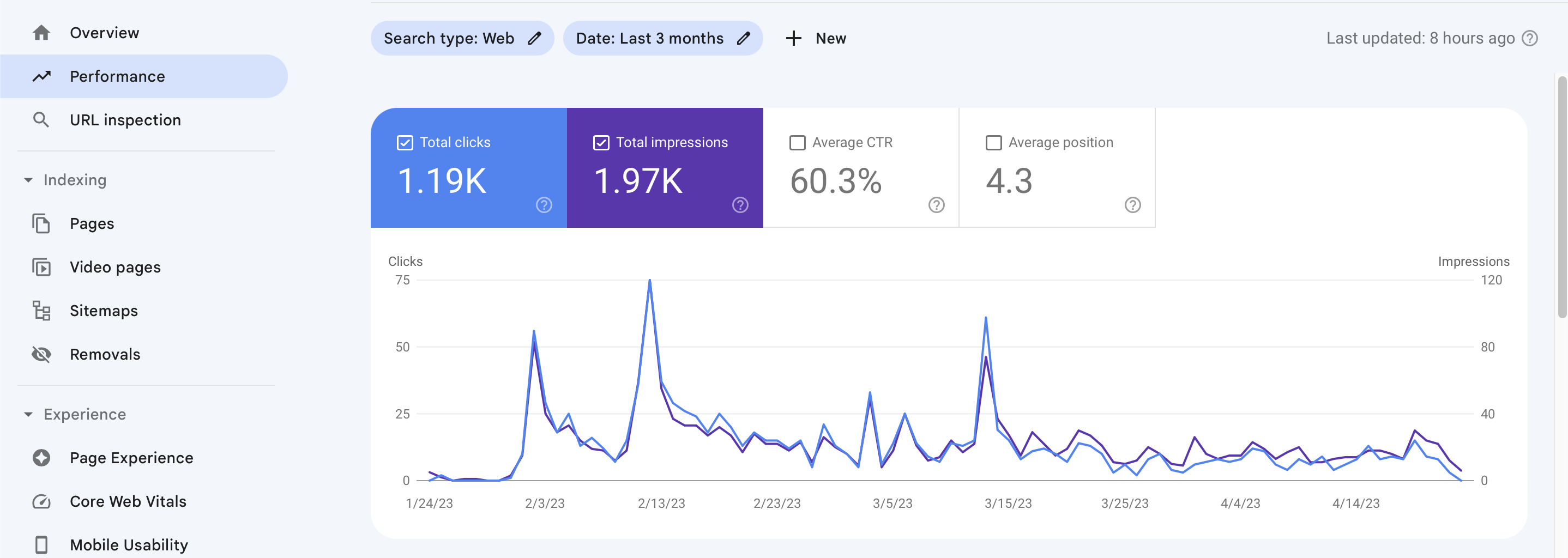
Monitoring change in Position of any Keyword or Find which keywords were added or remove from your website
Monitoring Queries will provide you a detail list of keywords you need to focus to improve your ranking or to be added or to get back the keyword that was removed from your website. To perform the monitoring, follow these steps:
- Log in to your Search Console account.
- Click on the "Performance" tab in the left-hand menu.
- Change the filter to the Compare filter to see the comparison.
- To keep the track of keywords added or removed you will need to export data from your search console at your desired time interval and compare it in Excel.
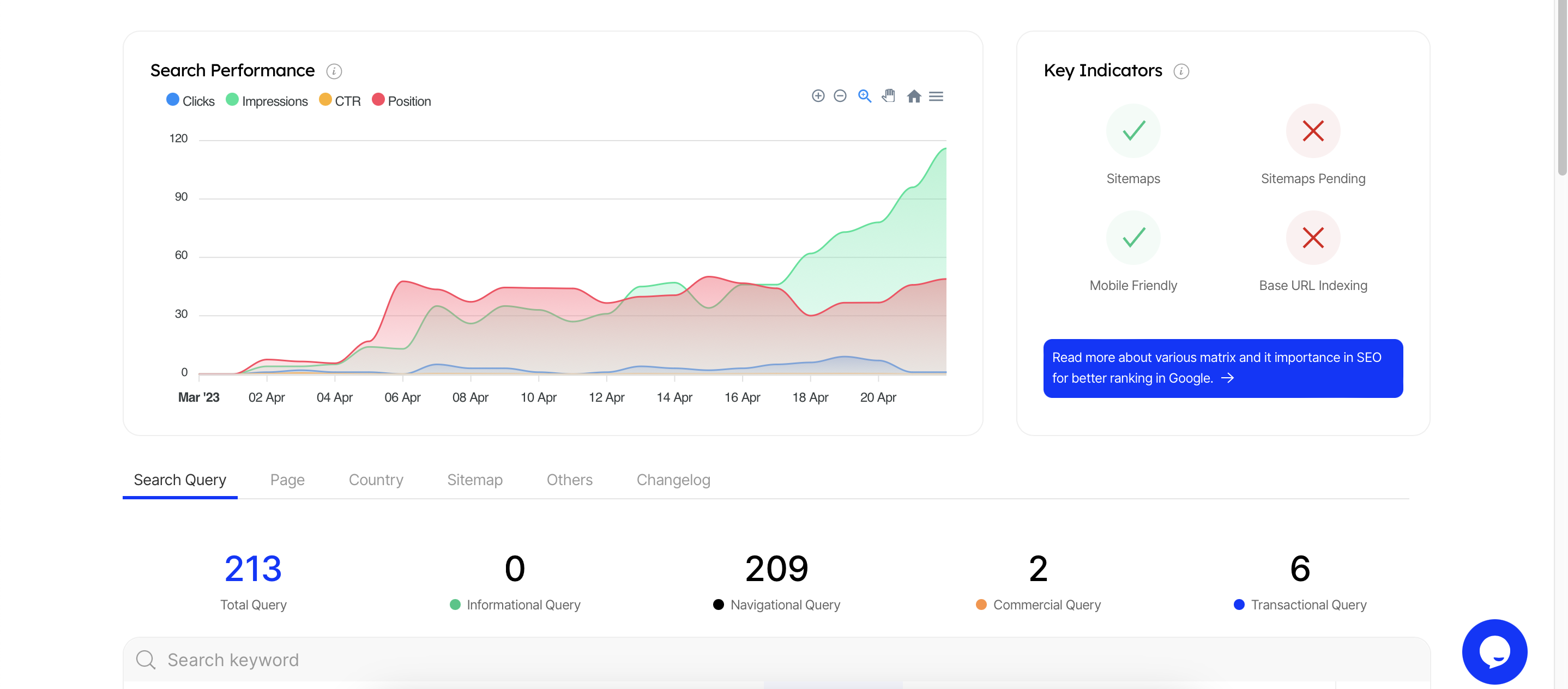
- Log in to your BeyondMe account, use the same email as GSC.
- Go to Websites and connect your desired website.
- Enable the "Site Watch" and select the monitoring interval.
- BeyondMe will keep on checking the data for any changes and update it in "Changes" section.
Conclusion
Monitoring the changes in your website's Search Console is essential to maintaining and improving your website's online presence. By regularly monitoring your website's Search Console, you can identify and fix issues that may impact your website's ranking in search results, track your website's performance, and monitor the impact of any changes you make to your website.
We also understand that regularly monitoring is an issue, and it increases for people like me who have 18 website to monitor. So BeyondMe is here to make things easy.